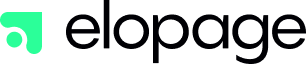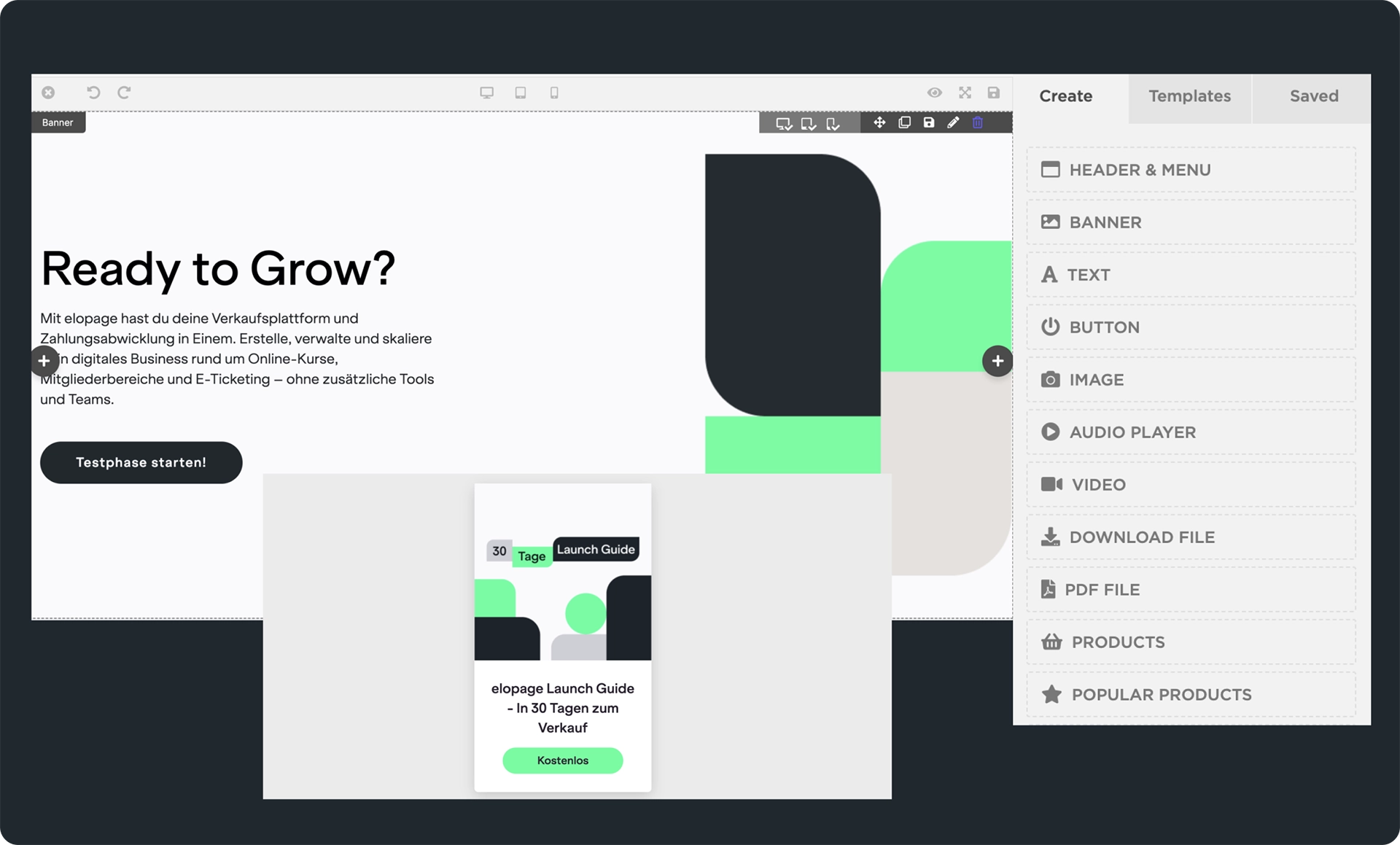What is a webinar?
The word webinar is made up of two words: web and seminar, so the name is self-explanatory – a webinar is a seminar that takes place on the Internet. Webinars are becoming more and more popular and the demand for this form of information transfer is also increasing in Germany.
We also hold webinars to teach useful topics and want to help you advance your business with your own webinars, position yourself as a coach and expert, and reach more people and turn them into customers.
Why you should offer webinars
Webinars are an important part of the marketing strategy. You can supplement your offer with both free and paid webinars. We have summarized why exactly this is worthwhile in the following 9 good reasons to hold a webinar.
Reason 1: Test new ideas
Test new ideas on your customers in the free webinar. On the one hand, you don't run the risk of alienating paying customers, and on the other hand, you can collect direct feedback before a live audience. Is your new product needed? How much would your customers be willing to pay? Do they have any ideas or comments that you haven't thought of yet?
You can play through all of this in a free webinar, learn something new and invest your time exclusively in the ideas that have the most benefit.
Reason 2: Introduce new products
Of course, what applies to the idea also applies to the finished product. Not only do you reach the people who helped develop it first – you can use the same environment to introduce the new product. You know it best yourself, you yourself can muster the greatest enthusiasm for it now at the beginning. Take advantage of this and present innovations or completely new products in live webinars!
Reason 3: Build trust
Who do you trust more? The neighbor who greets you every day and with whom you always exchange a few words? Or the neighbor who sneaks past you in silence with his eyes fixed on the ground? Keep in touch with your customers, be there for them in image and sound and respond live and up-to-date to their questions, wishes and problems. In this way, you will become a visible constant in their environment and not only build trust, but also strengthen your competence.
Reason 4: Sell products
You've got your people in the webinar, you've built the trust – it's time to sell a few products! Use the resulting connection to offer your customers exactly the products that will help them with their problems. After you have proven yourself to be an expert, tangible and personable, it will be easier for you to sell to exactly this target group.
Reason 5: Deeper customer loyalty
Use regular webinars not only to build trust – but also to nurture customers. Don't saw off your customers after the sale. It is much more expedient to work towards a long-term partnership. Not only are long-time customers more willing to view, share, and buy your new products. Conversely, you will also learn everything about their problems – for which you can develop solutions again. This creates a win-win situation for both sides.
Reason 6: Increased reach by guests
Do you know an expert in your niche? Then invite him or her! Your customers get added value and a new perspective – and you get more attention from your guest's followers. Of course, they will share and promote your webinar to promote themselves. Again, it's a win-win situation for everyone involved!
Reason 7: Group Coaching
As a coach or teacher, you will eventually reach your limits in one-on-one coaching. Your time is limited, as is your energy. The more attention you attract, the more requests you'll receive. But you will also notice that many questions are repeated. Instead of holding individual sessions, simply rework the popular topics into a webinar! You can then sell the webinar (e.g. via elopage) and reach a large group at once.
Reason 8: Added value without additional effort
A webinar isn't something you hold off and then throw away. Record your webinars and reuse them! For example, you can upload them as additional content on your YouTube channel, add them to your content hub, or send them to your newsletter subscribers as a bonus. Last but not least, you can use the recording of the webinar to edit short videos together – for example, for an online course, quick tips for Instagram or similar.
Reason 9: Generate Leads
Your attendees pay for your webinar – even if it's free. So you don't do anything "for free", but always collect the email address. If you host enough webinars, you'll soon have a long list of people interested in your topic. This means that you have a long list of potential customers. This makes it easier for you to follow up, continue to build contact (e.g., through an automated marketing funnel), and generate new customers.
What do I need for a webinar?
A webinar sometimes sounds like an insurmountable mountain of work. Of course, a few technical requirements are necessary, but it's all quite doable. Two of the three most important things for a webinar you already bring with you – and we'll help you with the rest.
Your knowledge
You don't run your online business with air and love – you use the knowledge you've acquired over the past few years. All you do when you offer webinars is present this knowledge in a new form. So trust in your skills and be sure to try out this new marketing opportunity for yourself.
Your Voice
You already have your voice. This does not mean your voice per se, but your whole manner. In front of the camera, you become more human, more tangible for your customers. They get to know the person behind the offer, see you, your facial expressions and your body language. This creates trust and accounts for a large proportion of the subsequent purchase decision. Use the potential of your voice!
The equipment
When it comes to equipment, you can of course look for new tools and better and better quality later. Your business grows with you and so do your webinars. But you shouldn't let that drive you crazy, especially at the beginning. You don't need the perfect camera or the most expensive laptop for your first webinar. Start with what you have and make the most of it.
Of course, you still need basic equipment to be able to set up the webinar at all. However, this list is manageable:
- Laptop/PC
- Stable internet connection
- Microphone
- the right webinar software
That's it! Once you have all these points, all you have to do is prepare your webinar and you're good to go.
Which webinar software is the best?
To hold your webinar, you need the "right webinar software". Since the types of webinars differ, the demands on the software also differ. So there is no such thing as a "best" software for everyone.
However, there is the best software for you and your current business. But which software is right for you?
Most of the tools on the market will serve the required purpose. You can share your screen, have a chat function, and you can make recordings. Much more important, however, is the stability and usability for you and your participants. Here you have to make up your own mind about what you get along with best.
The most common webinar software is:
- edudip
- GoToWebinar
- zoom
- WebinarJam
- ClickMeeting
- Mikogo
How do you create good webinars?
To deliver the perfect webinar, there are a lot of useful tips and tricks. Time management coach Ivan Blatter reveals some of them on his YouTube channel. By the way: The most important to-dos have to be done before the webinar – because nothing beats a professional process.
Ensure stable software
We have already discussed the topic of software above. In addition to the features you need for your webinars, be sure to test out the software before the first official webinar! It's best to invite a few friends to play through a test run before them. In this way, you will get to know the software in active use, can master possible stumbling blocks and, above all, make sure that sound or image does not fail in the middle of it.
Prepare a clear structure
If you're holding a webinar, then... um... So you should know what you're ... Well... want to say. Somehow. Anything else comes across as unprofessional. Decide beforehand which topic you want to cover in the current webinar, which key points you absolutely want to address and whether you have enough to say. Otherwise, you'll sit there afterwards and sweat because you don't have anything to say after fifteen minutes, but you still have half an hour to fill. Or, conversely, you've strayed so far from the topic that you can't cover everything that's been announced. Either way, it's helpful to have a little guide in front of you that you can use to orient yourself in the webinar.
Find the perfect length for your webinar
Just like choosing the right forum software, choosing the right length depends on a variety of factors. If you have very busy customers, they may not want to spare a full hour. In this case, condensed knowledge in 20 to 30 minutes of "bites" might be a better choice. Or do your clients like detailed sessions that can last an hour? Then you should adapt your webinars accordingly.
As a good starting point, you can count on an hour. Within your first webinars, you will then notice what appeals more to your customers.
Use different presentation methods
Do you remember school? Someone stands in front and talks and you have to sit still and keep your mouth shut for 45 minutes at a time. Yawn. If you want to keep your participants engaged, you better do it. Don't be the presenter who monotonously reads from his bullet points for sixty minutes. Turn on the chat for your participants, ask questions in between, use the whiteboard or show your screen.
When you actively involve your attendees, they'll be there instead of just sitting in front of them. They are more attentive, the webinar is more fun, and most importantly, it is better remembered.
An assistant ensures that everything runs smoothly
In the middle of the webinar, the sound or the picture fails for a participant? Then you shouldn't have to worry about it. After all, you're here to host a webinar. Your time is limited and the other participants want to share your knowledge as experts. Watching you try to get your software up and running is less likely to be in their interest.
Also, the chat sometimes overflows with questions that you overlook because you focus on your content. You can't be everywhere at once.
A VA – a virtual assistant – can take care of all these small tasks for you. He takes care of small technical issues, writes down questions and passes them over to you shortly before the Q&A session (e.g. via Slack).
Follow the right order: teach first, then sell
If you start a webinar with a welcome followed by a sale, it will feel like you're making them run into a wall. Hi I'm, here I am buying my product. Bäm.
Your participant is here first and foremost to learn about the topic. Not to buy your products. It's your job to convince them over the course of the webinar that your product will help them with their problem. And then he decides for himself whether he wants to buy something in addition to the free knowledge.
Create a group feel
Your most loyal customers will eventually become fans. And fans keep your business alive. To make this work, you can set individual impulses, create the right framework and guide your customers accordingly. One option is to enable the microphone option for smaller groups (up to 10 participants maximum).
If your participants can hear each other and you ask them to introduce themselves in a small group, you immediately create a sense of belonging. This makes it easier for you to access the participants and they can also get to know each other and network further later.
Remember: The more your attendees get out of your webinar, the more likely they are to share your content, buy your products, and recommend you to others.
How to Sell Webinars Quickly and Easily
Your webinars are good. Technically, as well as in terms of content. Have you ever thought about marketing them? With elopage, you can not only offer your webinars for free and thus collect leads, you can also sell the participation in the webinar itself.