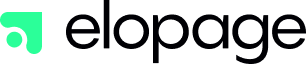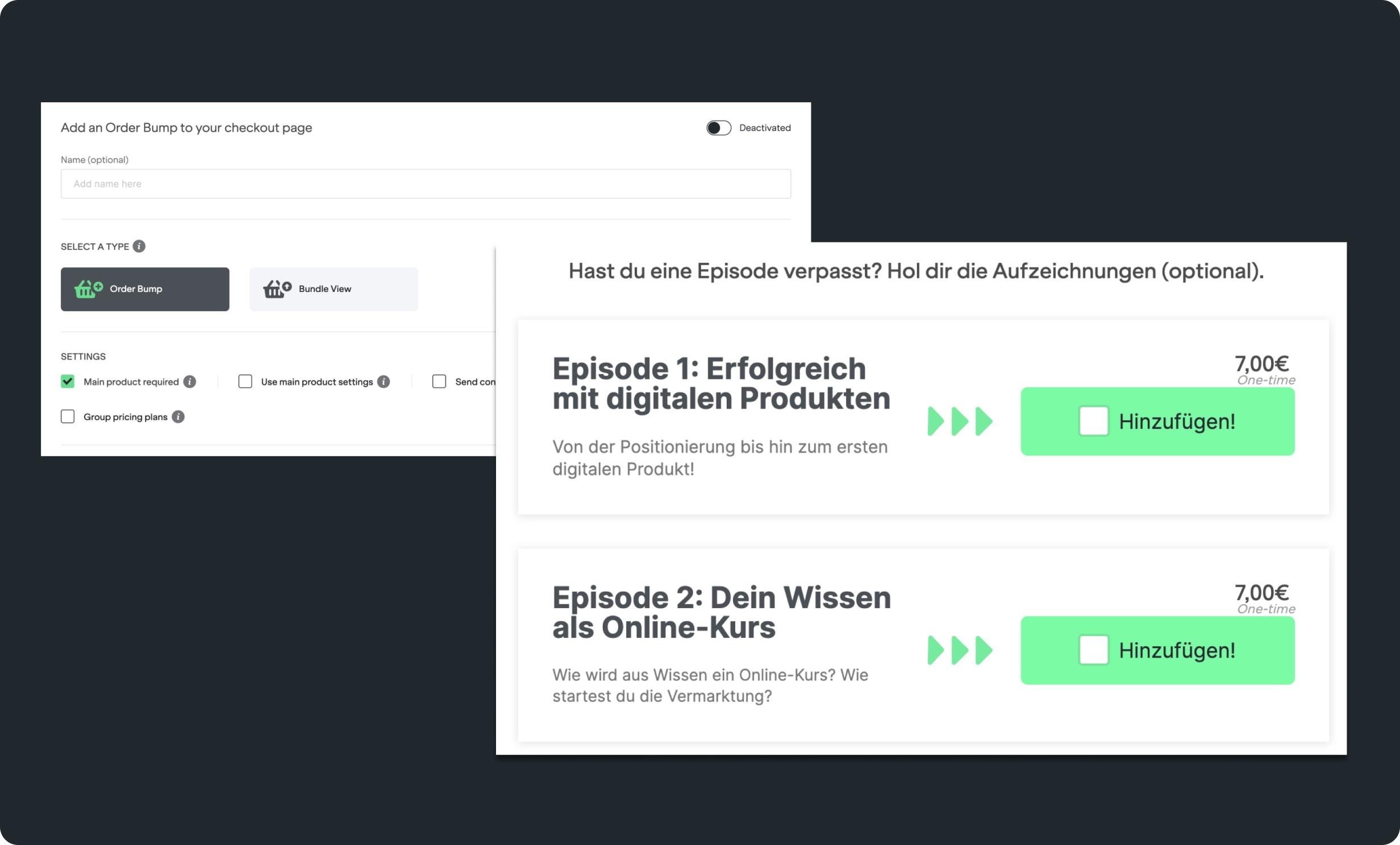More and more companies and self-employed people are switching from offline events to online live events. You hold webinars or meetings online. Why? Because a live event is more popular than ever with customers!
They are convenient, personal and perfect for responding to questions and comments. Especially if you want to present a product, live formats are particularly suitable. You are in contact with your potential customers, you can market your product with the passion you have invested, your product gets a face and customers can ask you questions directly. In line with this change, we have now launched the Live Shopping feature! You can use the tool to stream online and sell at the same time, without detours for your customers. In this article, you'll learn the best way to set up a live event and how to use live shopping efficiently!
What should you know before your live event and what is the best way to prepare?
We know that live events can quickly cause stage fright. Your thoughts may revolve around whether you are well prepared, have everything ready, whether everything will be understandable, how comfortable the audience is and whether everything will work technically. This is normal, because unlike recorded webinars or videos, you can't replay the recording – everything happens right in front of the viewers. But don't worry! It's not as bad as you think. As long as you have prepared well, everything will work out. Here are our tips to help you prepare for your live event.
Before your live event, ask yourself the well-known W-questions:
- Who is your target audience?
- Why is your topic relevant?
- What do your viewers learn? What's the problem?
- How is the problem solved?
- When is a good time and how long does the webinar last?
Build Live Events in 4 Easy Steps
To help you answer these questions, we'd like to show you an example of what a campaign or funnel for your next live event can look like.
Step 1: Attract leads to your online events
You may already be familiar with the well-known marketing funnel. In the beginning, you have some prospects, your leads. However, not all of them will actually buy in the end.
Your leads are people you've reached through ads or outreaches who haven't bought anything from you yet. Of course, in order for them to know about your event and to arouse their interest, you have to make an announcement first. This can be done through your newsletter, social media, or even ads. This is the first step of communication. Ideally, you don't announce your event too early, but also not too late. In our experience, one to two weeks is best. The longer your event goes, the more lead time you should plan for.
Step 2: Generate registrations for your live event
Now everyone knows about your live event, all they have to do is register. Of course, hardly anyone will remember an announcement from 2 weeks ago, so be sure to send reminders regularly leading up to your live event. This is how your event will be remembered.
Of course, the landing page on which your customers land after your ad, email or social media post is very important for this. Make it as inviting as possible and with enough information to make your leads curious. There are several ways to do this.
- Create a registration page via Zoom. There, your viewers can get rough information and register.
- Create your own landing page. This is especially useful for uploading videos about your event and giving the viewer as many insights as possible. This option is usually more personal and inviting, but also a bit more elaborate.
Step 3: Stay Remembered to Increase Show Up Rate
But which of your registered leads actually shows up? Something can always come up, some might actually forget about it. That's why memories are extremely important! The sooner you announce your event, the more reminders you should send out so you don't get forgotten.
Step 4: Your live event starts!
The long-awaited moment has arrived: now it's time to start your live event! Thanks to the preparation, you will hopefully feel a little more confident – you will definitely master your topic inside out. You greet your audience, introduce your topic and then your pitch moment comes! You call on your participants to buy your product, present your price and maybe your exclusive deal. With our live shopping tool, we have simplified this whole process and made it more efficient for you.
Don't be disappointed that not all participants will buy your product in the live stream. This is completely normal. To ensure that viewers who didn't buy during the stream can still secure your deal, you can send more follow-ups. This will remind them of your deal, and pick up even the last hesitants.
How does live shopping help me with my online events?
Live shopping is THE sensation that we offer here at elopage.
You now have the ability to go live and sell your products WITHOUT your customers having to leave your stream. During your pitch moment, you present your product, your customers buy directly in the livestream via the button that appears. They will then be redirected to your sales page, but will still be able to see and hear you. They make their purchase and didn't even have to leave your stream. Great, isn't it? This tool will help you make your live events even more sales-oriented!
If you want to make your customer's buying process even more sensational, add a personalized thank you page and give them an after-sales experience in a class of its own!
What do you need for the technical implementation of your live event?
The technical implementation of your live event is not as difficult as you might think.
You just have to think about these things:
- Pick a live channel/webinar tool
- Create a landing page or registration page
- Have your email tool ready
- Prepare a freebie or product. The best way to do this is with a deal!
Now you're ready for your live launch!
If you haven't dared to go to live events yet, gather your courage and give it a try. You know the tips and tricks now!